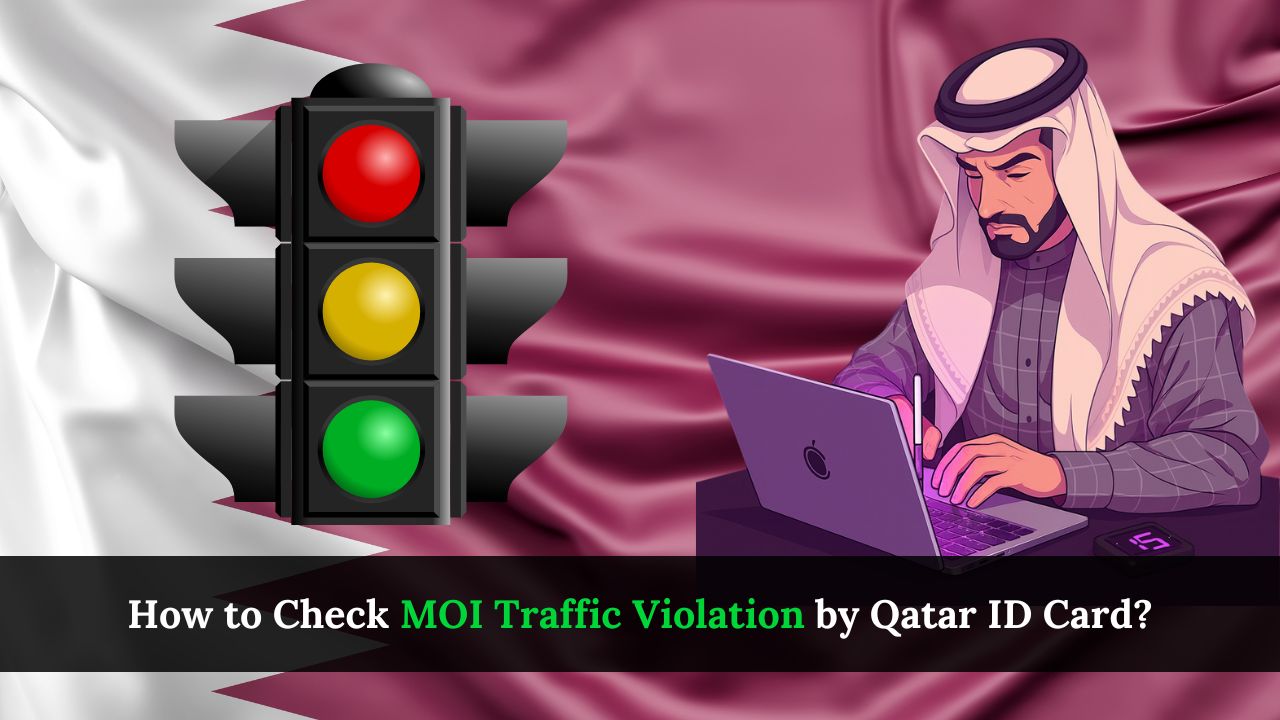How to Check MOI Traffic Violation by Qatar ID Card? Traffic violations in Qatar can be stressful, especially when you are unsure if your vehicle has pending fines. The Ministry of Interior (MOI) provides convenient ways to check traffic violations using your Qatar ID (QID) card. Whether you prefer the Metrash2 mobile app or the MOI web portal, checking your fines is easy, fast, and reliable.
What is MOI Traffic Violation Check?
The MOI traffic violation check allows vehicle owners in Qatar to monitor fines issued against their vehicles. Using your Qatar ID card, you can access your traffic record online without visiting MOI offices. This service helps you:
- Avoid late fines and penalties.
- Keep your vehicle documents valid and up-to-date.
- Monitor traffic violations easily from home.
- Pay pending fines securely online.
The check can be done using either the Metrash2 app or the MOI official web portal. Both methods require your Qatar ID card and basic vehicle information.
How to Check Traffic Violations Using Metrash2 App
The Metrash2 app is a convenient mobile application provided by the MOI. It allows residents to check traffic violations and perform other government-related services. Here is a step-by-step guide:
Step 1: Download and Launch Metrash2 App
- Download the Metrash2 app from Google Play Store or Apple App Store.
- Open the app and log in using your QID number and password.
Step 2: Access Traffic Section
- From the home screen, select the “Traffic” option.
- This section provides services related to traffic fines, vehicle information, and driving license services.
Step 3: Select Your Vehicle
- Tap on “Vehicle” to view all registered vehicles under your QID.
- Choose the vehicle for which you want to check violations.
Step 4: Check Violations
- Select “Violations” from the dropdown menu of Service Type.
- Click “Continue” to see all pending or paid fines.
Step 5: View Violation Details
- The app displays:
- Type of violation (e.g., speeding, illegal parking)
- Date and time
- Location
- Fine amount
- You can also pay fines directly from the app by clicking “Settlement of Violations”.
How to Check Traffic Violations Using MOI Web Portal
If you prefer using a computer, the MOI official web portal is the best option. Follow these steps:
Step 1: Visit the Official MOI Website
- Open your browser and go to the official MOI website: https://www.moi.gov.qa
Step 2: Navigate to Inquiries
- On the homepage, locate the “Inquiries” section.
- Click on “Traffic Inquiries” from the available options.
Step 3: Select Traffic Violations
- From the sub-menu, choose “Traffic Violations”.
- This will direct you to a page where you can enter vehicle details.
Step 4: Enter Vehicle Details
- Provide the vehicle number and type of vehicle.
- Complete the Captcha verification to confirm you are human.
Step 5: Submit and View Results
- Click “Submit” to see your traffic violations.
- If no violations are found, the screen will remain blank.
- Otherwise, you will see:
- Violation type
- Date and time
- Location
- Fine amount
- To pay, click “Settlement of Violations” and follow the online payment instructions.
Benefits of Using Qatar ID Card for Traffic Violation Check
Using your Qatar ID card to check traffic violations provides multiple benefits:
- Quick Access: You can check fines anytime without visiting MOI offices.
- Secure Payment: Online services ensure that payment is safe and secure.
- Accurate Information: Official MOI platforms provide up-to-date violation records.
- Save Time: Avoid long queues and paper-based inquiries.
- Stay Updated: Receive notifications for new fines directly in the Metrash2 app.
How to Pay MOI Traffic Violations Online
Once you check your fines using your QID, you can pay online easily. Both Metrash2 app and MOI web portal allow payment through credit/debit cards. Follow these steps:
Using Metrash2 App
- After viewing violations, click “Settlement of Violations”.
- Select the fines you want to pay.
- Enter payment details and confirm the transaction.
- You will receive an electronic receipt for record.
Using MOI Web Portal
- Click “Settlement of Violations” after submitting your vehicle details.
- Choose fines to pay and select payment method.
- Complete payment securely and download receipt for your records.
Common Reasons for Traffic Violations in Qatar
Understanding the types of traffic violations helps avoid fines. Common reasons include:
- Speeding
- Running red lights
- Illegal parking
- Not wearing seat belts
- Using mobile phone while driving
- Expired vehicle registration
Checking violations regularly helps you stay aware and avoid cumulative fines or penalties.
MOI Traffic Violation Grace Period
The MOI provides a grace period for new violations, especially for first-time fines. During this period:
- You can settle fines without extra penalties.
- Using Metrash2 app or web portal ensures timely payment.
- Avoid late fees by checking violations regularly.
for Managing Traffic Violations
- Check Regularly: Use Metrash2 app or web portal at least once a month.
- Keep QID Updated: Ensure your Qatar ID card details are accurate.
- Set Notifications: Metrash2 app can notify you of new fines.
- Pay Online: Avoid delays by paying fines immediately through official channels.
- Keep Records: Save electronic receipts as proof of payment.
Troubleshooting MOI Traffic Violation Issues
Sometimes, you may face problems while checking fines. Here’s how to fix them:
Metrash2 App Not Working
- Ensure your internet connection is stable.
- Update the app to the latest version.
- Clear app cache or reinstall if issues persist.
- Contact MOI support if login fails.
MOI Web Portal Issues
- Use updated browser for compatibility.
- Disable browser extensions that block scripts.
- Ensure vehicle details entered are correct.
- Try accessing during off-peak hours for better server response.
Conclusion
Checking MOI traffic violations using your Qatar ID card is quick, secure, and convenient. Regularly monitoring fines through Metrash2 or the MOI web portal helps avoid penalties, ensures compliance with traffic laws, and allows easy online payment of any outstanding fines.