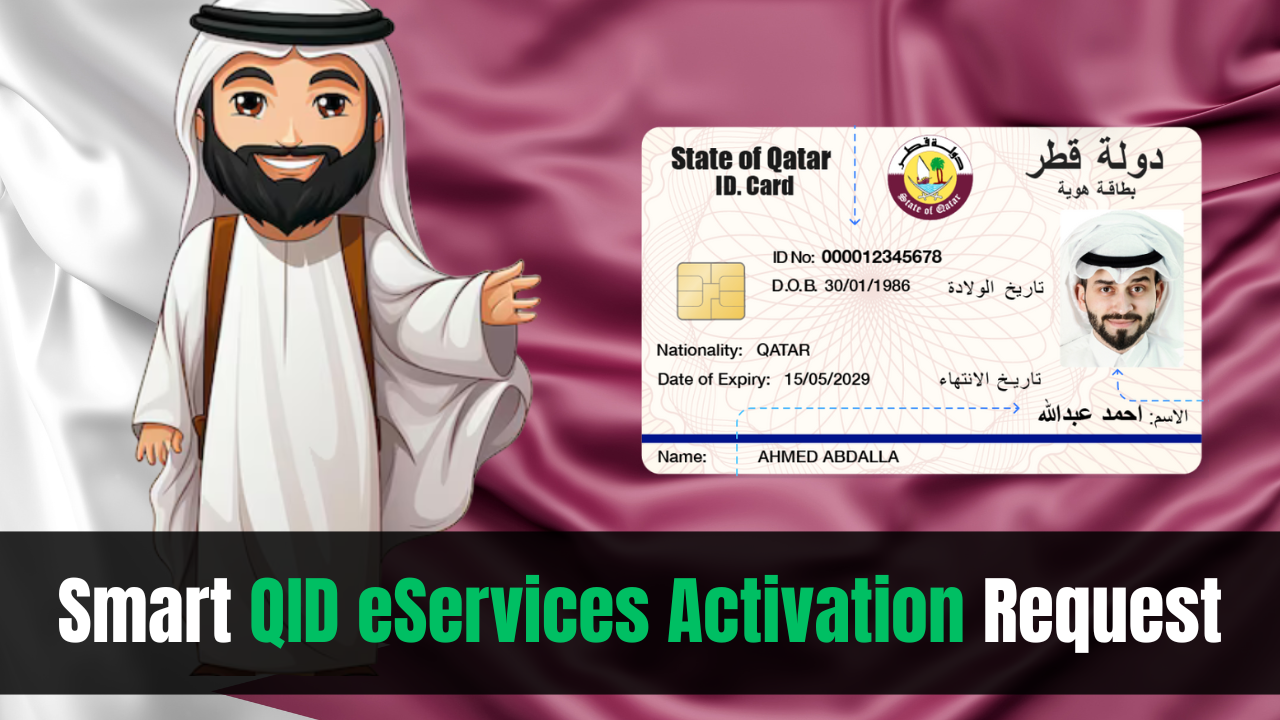Smart QID eServices Activation Request. As Qatar continues to advance its digital transformation, the government has taken significant steps to make public services more accessible and efficient.
One of these advancements is the activation of eServices on the Smart Qatari ID (QID), allowing residents and citizens to carry out various official transactions online through a secure platform. This guide provides a detailed walkthrough of the activation process, highlighting key steps, requirements, and additional information to ensure a smooth experience.
What is a Smart QID?
The Smart Qatari ID, or Smart QID, is an enhanced identification card equipped with digital features that allow users to access a range of online government services. These services encompass essential functions, from updating personal information to applying for permits and renewals. The Smart QID plays a critical role in supporting Qatar’s commitment to modernization and streamlining public services as outlined in Qatar National Vision 2030.
Steps to Activate eServices on Smart QID
To activate eServices on your Smart QID, follow these essential steps to complete the application process:
1. Download the Application Form
The first step is to download the application form for activating eServices. This form can be found on the Ministry of Interior’s (MOI) official website. It’s essential to use the latest version of the form to ensure that all required information is included.
2. Fill Out the Form
After downloading the form, fill it out with accurate information. Here’s what you need to provide:
- Applicant’s Personal Number: Enter your personal number as shown on the Smart QID. This unique number is critical for identity verification.
- Signature: Once all information is completed, the applicant should sign the form, affirming that all information is accurate.
Note: Ensure that all fields are completed accurately to avoid delays in the activation process.
3. Adhere to Conditions and Rules
Each applicant must comply with the conditions and rules provided by the MOI. These guidelines are designed to ensure the security of the Smart QID and the integrity of the eServices system. For example, the cardholder must agree not to share their personal number or any associated passwords, as these are strictly confidential.
Requirements for eServices Activation
No Fees Required
One of the highlights of activating eServices on your Smart QID is that the Ministry of Interior does not charge any fees for this service. It’s a free process intended to encourage as many residents as possible to transition to digital services.
Accessing Additional Help
If you have questions about the form or need assistance, you can reach the Ministry of Interior’s Call Centre. This service is available to provide guidance and answer any questions about eServices activation. The Call Centre can be reached at 2367111.
| Requirement | Details |
|---|---|
| Personal Number | Enter the number as shown on Smart QID |
| Signature | Applicant’s signature on the form |
| Adherence to Conditions | Follow MOI rules for service activation |
| Service Fees | None, activation is free |
| Call Centre Assistance | Contact MOI at 2367111 for additional help |
eServices Available on Smart QID
Once activated, the Smart QID grants users access to a range of eServices. Some of the key services include:
- Residency Renewal: Renew your residence permit online without needing to visit MOI offices.
- Permit Applications: Apply for various permits, such as driving or work permits, through the online portal.
- Status Updates and Notifications: Receive real-time updates on the status of applications or other governmental processes.
- Document Verification: Verify the authenticity of official documents issued through MOI’s system.
- Requesting Official Documents: Order digital copies of official documents, including ID replacements or passport renewals.
Security Measures for eServices on Smart QID
To protect your personal information, the Smart QID incorporates advanced security features. The Ministry of Interior requires all users to follow security guidelines, which include:
- Strong Passwords: Use a secure password when setting up your eServices account, ensuring it cannot be easily guessed.
- Regular Updates: Update your personal information promptly if there are changes in address or contact details.
- Two-Factor Authentication (2FA): MOI recommends enabling 2FA for added security.
- Avoid Sharing Credentials: Your personal number and other credentials should remain private. The Ministry warns against sharing these details with anyone else.
How to Address Common Activation Issues
For a smooth activation process, consider these solutions to common issues:
- Incomplete Forms: Double-check the form before submission to ensure that all required fields are filled out accurately.
- Incorrect Personal Number: Enter the correct personal number exactly as it appears on your Smart QID.
- Delayed Response: If you don’t receive a response within a week, contact the MOI Call Centre for follow-up.
Benefits of Activating eServices on Smart QID
Activating eServices on the Smart QID offers multiple benefits:
- Convenience and Accessibility: Residents and citizens can access key services anytime, anywhere, without needing to visit a physical office.
- Efficient Service Delivery: Processes such as residency renewals, permit applications, and other services are completed more swiftly.
- Enhanced Security: The Smart QID ensures a secure experience with advanced encryption for all online transactions.
- Reduction of Paperwork: Digital transactions eliminate the need for paper-based forms and documentation, supporting Qatar’s sustainability goals.
Conclusion
The activation of eServices on the Smart QID is a key step towards making Qatar’s public services more efficient, secure, and accessible. By leveraging digital identification, Qatar is setting a new standard in citizen convenience, supporting the nation’s vision for a more connected and technologically advanced society.